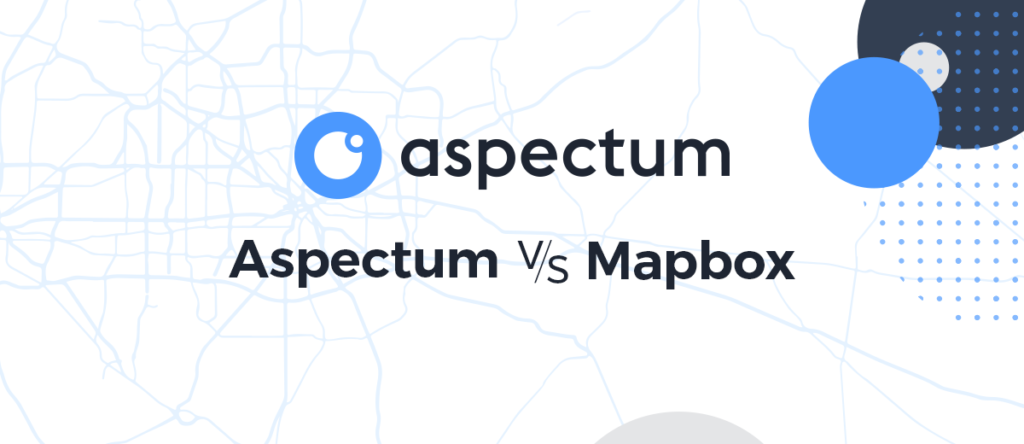
Oftentimes, Aspectum is regarded as an alternative to Mapbox. And this begs the question: “How is Aspectum different from the Mapbox map?” Time has come to give people what they want and look at both solutions to see what each offers and how to choose the right one accordingly to the business needs. Without further ado, let’s proceed to the detailed comparison of Apsectum and Mapbox to see what sets these tools apart. Since Mapbox has several products, we’ll focus on Studio, as it is the product we receive the most questions about.
In the nutshell, the chief difference between Aspectum and Mapbox Studio lies in the focus of the software product. Mapbox is more oriented towards providing tools for application developers. This defines the product and its characteristics including the total cost of software development. In contrast, Aspectum offers software oriented towards business and its needs. Its primary purpose is to help consultants and medium-sized companies optimize their productivity with the help of accessible data-driven insights. This fundamental distinction forms all further differences that these two pieces of software have.
Business projects
Mapbox Studio works best as a backbone for larger software in businesses where most of the operations are tied to a map, for instance, in Uber. Mapbox Studio is an absolute leader among tools for developers who enjoy receiving support right in the GitHub. Another feature available in Mapbox Studio is the SDK integration used for mobile applications.
In comparison, Aspectum is the optimal solution for companies that have no intention of immersing their staff in the long-term development processes of in-house products. The bare minimum requirement for a new client is a good understanding of the business and its needs. Aspectum offers turnkey smart-mapping solutions and even the simplest plan includes expert sessions with our technical and GIS experts. This allows you to promptly kick off the work of the whole department.
Styling
Mapbox is known for its extensive library support, so if you work with JavaScript, you can nicely style your base maps. Furthermore, Mapbox Studio steps up the game and enables you to customize the styles of base maps using the UI.
In terms of styling, Aspectum can be used as an alternative to a sitemap in Mapbox. It provides styling options right in the user menu. Here, colors, points sizes, and the 3D-mode are implemented out of the box simply in two clicks. In addition, each point (polygon, line) is interactive, meaning that it contains data a user receives simply upon a click, without writing a single line of code. This comes especially handy when you don’t need to get data on the entire map, but only on a particular region. We believe that visual editors are the future, so with Aspectum data on selected regions can be obtained simply using a search window.
Try Aspectum for Free!
Data
Mapbox Studio provides OSM capabilities that can be useful when you are developing a map of the attractions in your region.
Aspectum here is a more user-friendly alternative to Mapbox map as it provides the ability to combine corporate data (asset locations) and external data from foot traffic or such niche sectors as real estate tax, hospital bed capacity, and so on. General demographic data are available immediately after registration. Thus, if income is the ground for making a decision, specialists can start working on a strategy as soon as 3 minutes after introduction to the software.
Analytics
In Mapbox Studio, analytics results from connecting stand-alone modules and sequentially working with them using the API.
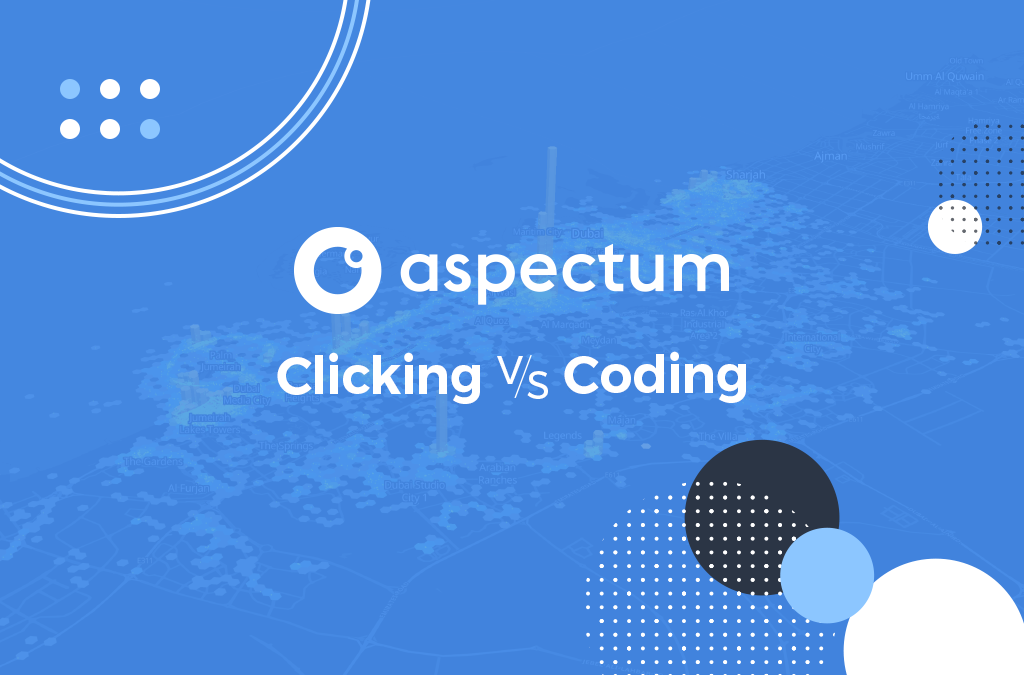
In Aspectum, analytic chains are displayed in the interface. As a result, in one click you can download data and in two clicks go directly to analytics. It is implemented with SQL queries widely used by analysts and GIS specialists. At the same time, if there is no one on the client’s side to make the SQL query, analytics can be configured specifically for the business needs.
However, a common request is to display aggregated information in widgets. You can create several widgets at the same time and publish the completed map on the site, where the conclusions in the widgets will be available by default.
To sump up, Aspectum is much more than just another one of Mapbox alternatives. It offers a wide range of specialists powerful yet convenient tools for analyzing data. In its turn, Mapbox Studio is an effective tool for developers who create their own GIS-based instruments. If you wish to learn more about differences between Aspectum and Mapbox, feel free to request a demo.
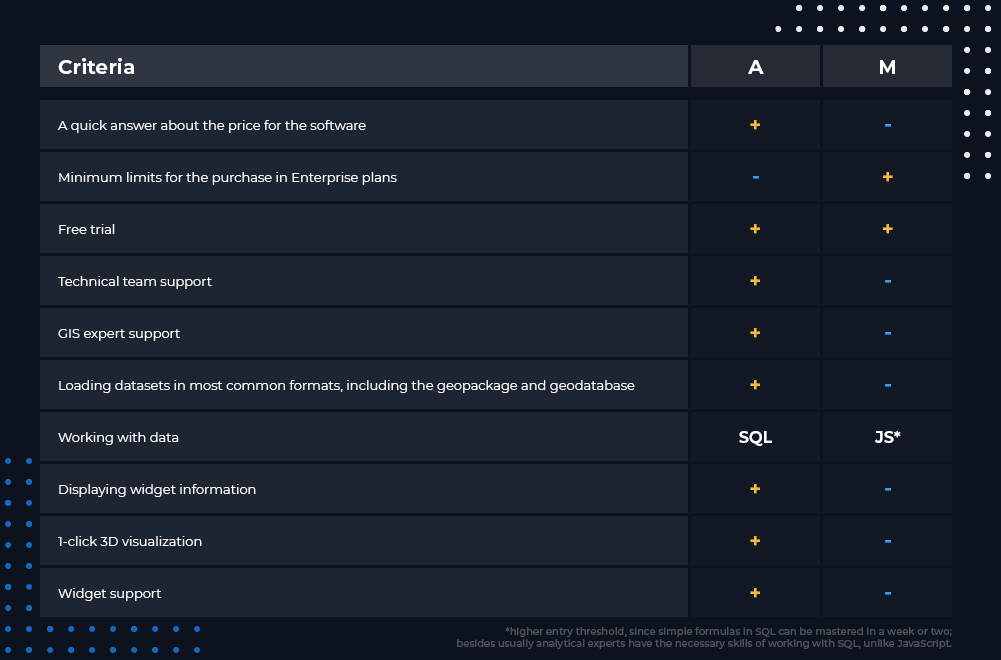
Would you like to find out more?