One of the tasks that customers come to Aspectum with is creating maps for different access levels and multiple users. We are pleased to share this case for the implementation of a multi-level solution, which is as fast and simple as other operations in Aspectum.
Client profile: an international consulting company with offices in the US and Europe that provides data on the location, infrastructure, and current orders of industrial complexes. Pro+ subscription plan.
Solution profile: Part of the information is for promo purposes and is available for free. Paid information is provided for users with subscription plans of 2 levels: silver and gold. The most important objective is to give a user only the information that corresponds to their access level.
Solution implementation time: 2 days.
Map preparation
This is perhaps the longest stage. The client determined which information to provide on different levels.
After that, 3 different maps were compiled. This was done to prevent users from “gutting” the map by hacking access levels (it may sound like sci-fi, but everything becomes possible with modern-day technologies).
Since a client greatly values data security, domain-based access control is applied to maps, in which the system checks whether a user tries to obtain data from a whitelisted domain. The availability of Aspectum’s Privacy Shield is an additional guarantee for European projects.
All datasets remain in the user account. If the client ever wants to add a more advanced platinum level, all they need to do is to download a new dataset that will distinguish gold from platinum.
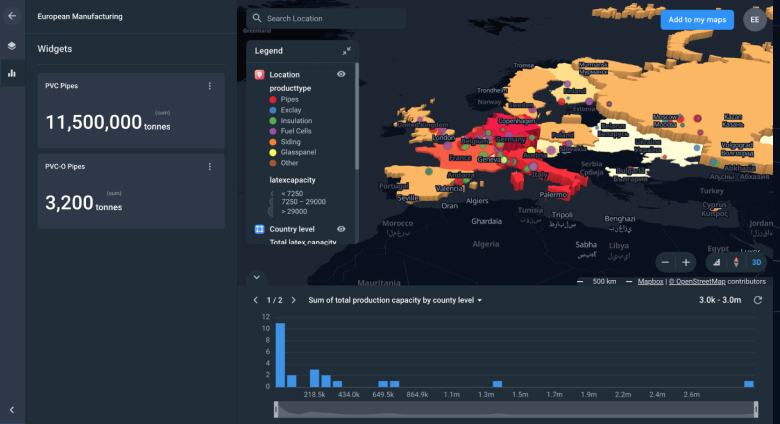
Map integration
On the client-side, the access to maps is granted through portal pages. For references, users can find a base map with industrial facilities on domain.com/map. The silver map is located in the domain.com/silver account, access to which is allowed upon entering a password. The gold map is located in the account domain.com/gold, which is also protected by a password.
If next month the portal owner decides to cancel their silver subscription, they will need to make changes only on their side. Let’s acknowledge that this is a much more secure approach than changing account parameters in third-party software.
Adding Aspectum maps to a site is a typical operation. It takes only a couple of minutes. A user needs to generate an embed code with the specified height and width parameters, copy it, and paste it on the page of a web site. Since the client runs tests before publishing content on the current version of the portal, this process took two days instead of one.
Final Step
The client tested current monetization models and the upselling of their services. The launch of the new functionality was fast and required minimum efforts from the busy technical team on their side. And, most importantly, this company, like other Aspectum clients, can try and optimize their business quickly to get results not in months or years, but already by the end of the week.
Wonder how could you expand your business with smart mapping?
